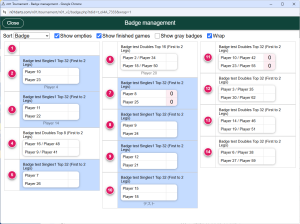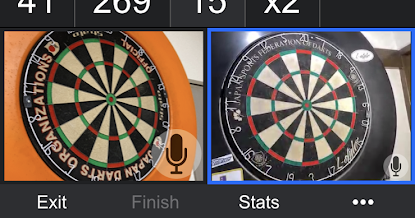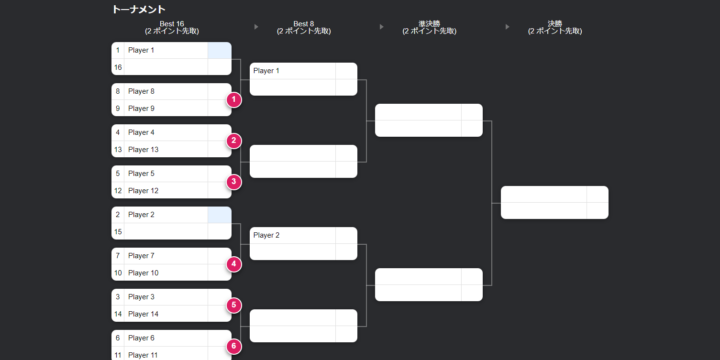Tournament operations
Introduction
Manual on how to operate tournaments with badges.
Badges can be used to display numbers on tournament tables indicating darts board numbers, tennis courts, etc.
The ability to set badges and referees automatically streamlines the operation of tournaments.
Automatic tournament progression
Click on “Badge autopilot” in the tournament bracket edit on the Admin page.
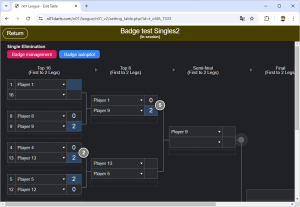
The Badge autopilot page will open, where you can set up automatic progress.
If you are grouping several tournaments together using n01 leagues, all ongoing tournaments belonging to the same league will be displayed.
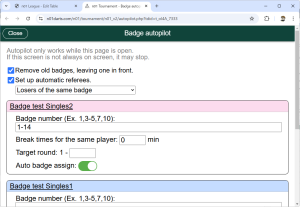
Set the Badge number and activate “Auto badge assign” to start the automatic progression.
When a match ends, the badge is automatically assigned to the next match.
Do not close Badge autopilot as it only works while the Badge autopilot page is open.
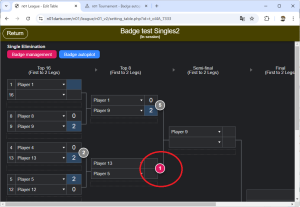
Badges can also be set manually. If you set a badge manually beforehand, the badge will not be set automatically for that match.
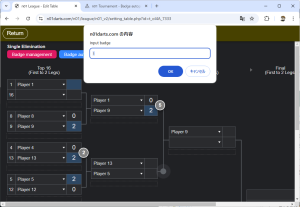
Check “Set up automatic referees.” on the Badge autopilot page to set up automatic referees. You can also choose how to set up referees.
Badge management
Click on “Badge management” in the tournament bracket edit on the admin page to see a list of badges.
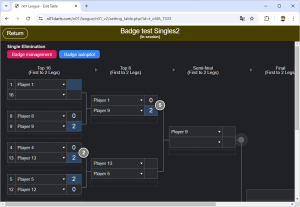
Badge management allows you to see which badges are allocated which matches and who the referees are.
If you have a group of tournaments in the n01 league, you can see all the badges for all tournaments.